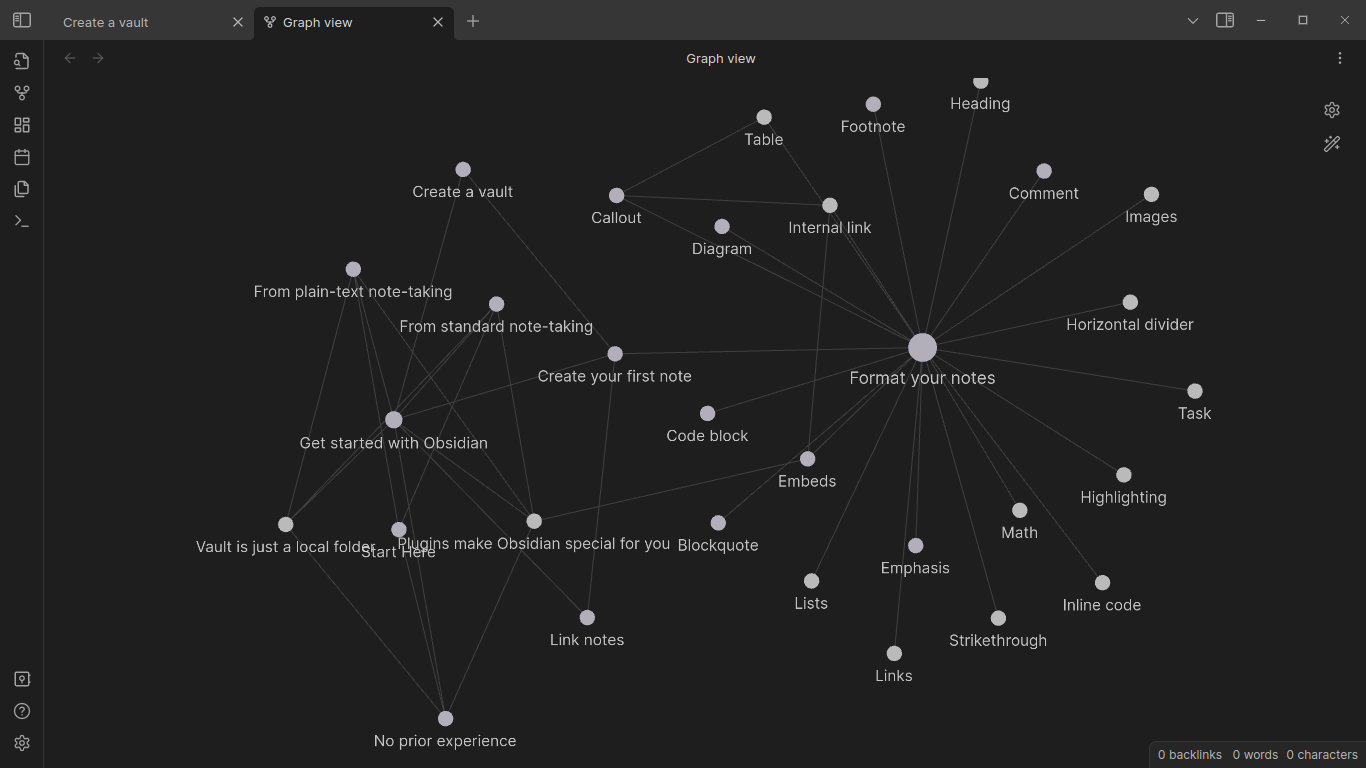
Obsidian - The best note taking software ever!
Have you ever wished for a second brain for storing and processing information? Here you have it, a super powerful tool for organizing tons of information. Did I mention that it's also free?
This is not a complete review of Obsidian. I am just pointing out the main features. Visit Obsidian's homepage for more information: https://obsidian.md.
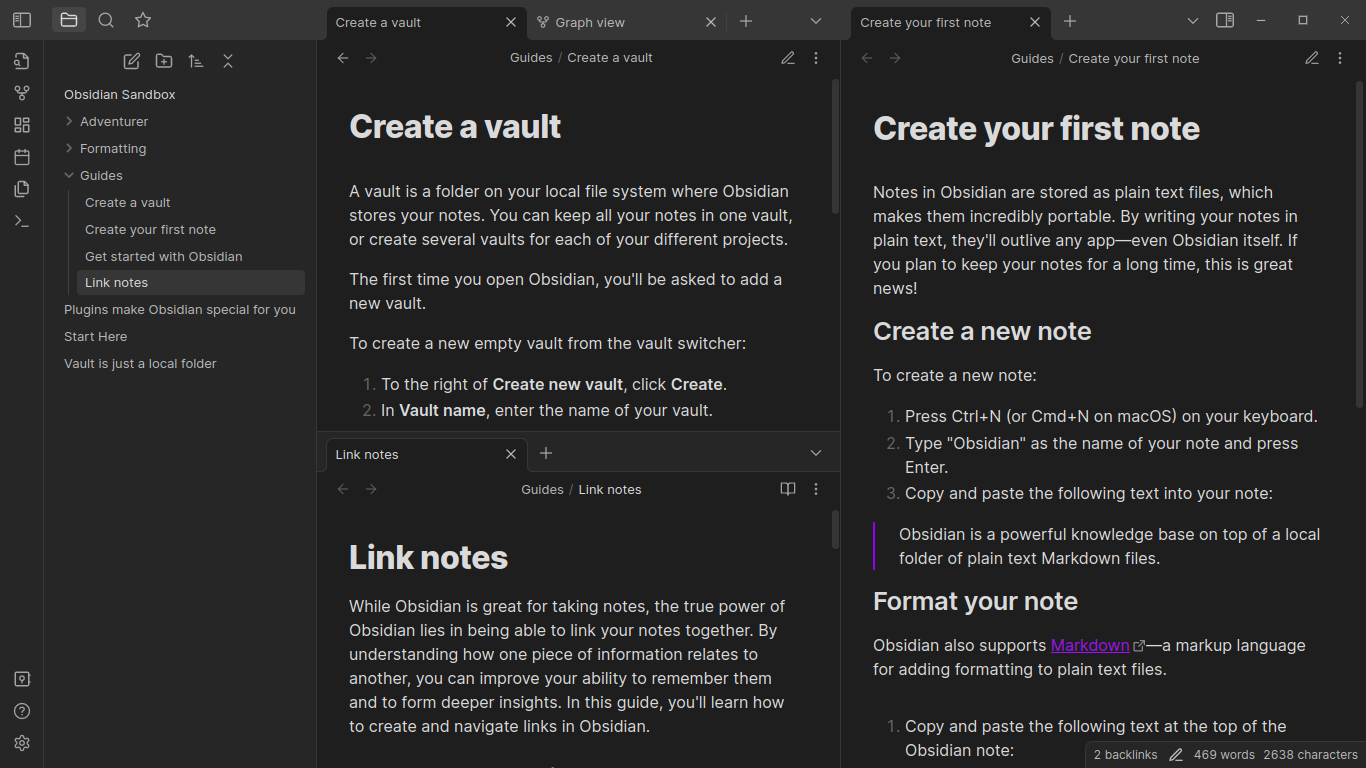
Write in Markdown
Obsidian notes are written in Markdown, which is a lightweight markup language used to add formatting elements to plaintext documents. You might be familiar with GFM (GitHub Flavored Markdown), which is GitHub's own custom version of Markdown.
Markdown is not hard to learn. Here's the official documentation.
You can embed all kinds of media in your notes, like images, PDF files, videos, web pages, etc.
Your notes, you're in control
An Obsidian database is called a "vault". Your notes are stored as Markdown files inside this vault (just a folder). Everything is stored locally on your device, so no worries about data breaches in the cloud. You can literally take a look at the vault in your file explorer, and it's all there, accessible even without Obsidian. That's why being offline is no problem, it all still works.
Connect your ideas
You can literally connect/link any note to any other note. It's easy to create a whole web of interconnected notes, where each note links to every other note with a similar topic. You can also add tags in order to retrieve all notes on a certain topic.
Brainstorming with Canvas
My favorite feature of Obsidian has to be the canvas feature. Create a canvas and you get this infinite space where you can add cards with ideas on them, inset your previously created notes, add images or PDF files, or inset web pages. Then add as many connections as you like between the items. You can also add colors to objects and group them. I find this an absolutely powerful tool for brainstorming, because allows me to write down, connect, order, and see my ideas in a way that's impossible in a normal note.
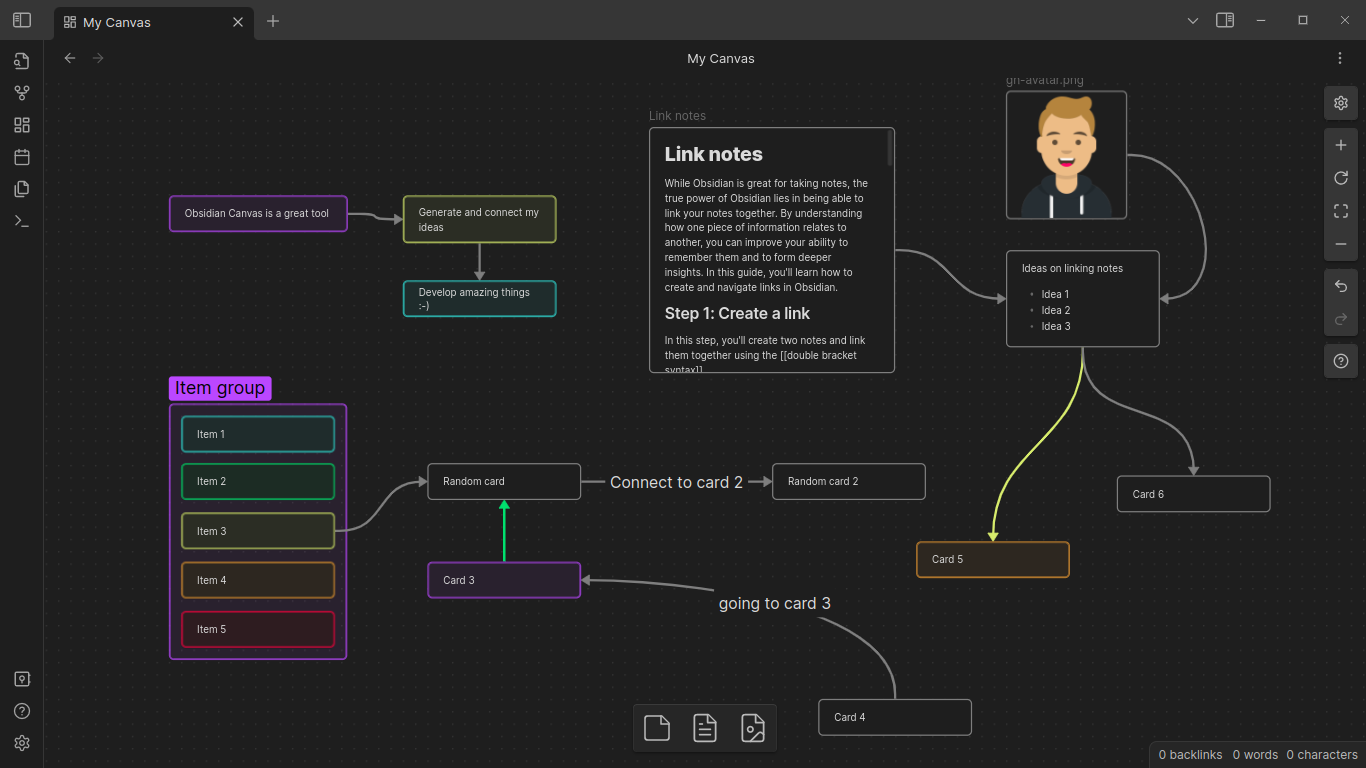
Graph view
Graph view is a great feature which lets you to visualize all of the connections between your notes. It's probably my second favorite feature of Obsidian. It gives you an overview of the size of your vault, and it's definitely encouraging to see the web growing day after day.
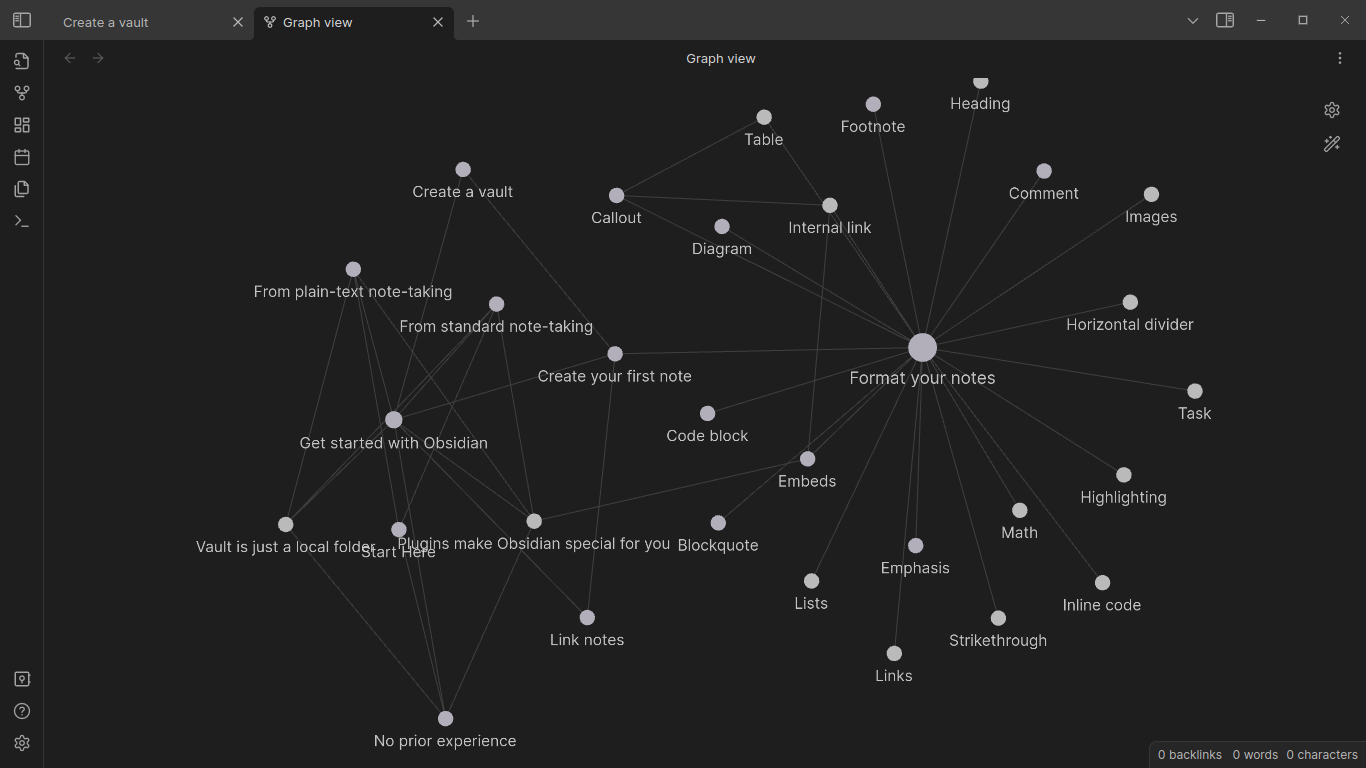
Plugins
If you find that Obsidian doesn't have enough functionality for you, there's a ton of community plugins, most of which you can install directly in the settings window.
If you still need a feature for which no plugin exists, create it yourself! You're free to create your own plugins and extensions, even though Obsidian itself is not open source.
OS compatibility
Obsidian is compatible with every major platform out there: Linux, Windows, MacOS, Android, and iOS.
Download, install and go!
Get your free copy of Obsidian here!